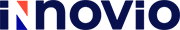Google services
Retargeting Ads
Key take-aways. When users visit your website, usually only a very small percentage actually complete your desired conversion
This can be due to a variety of reasons ranging from anything as large as customers wanting more research before committing to a purchase to as small as not finding the exact product that they had in mind. Learn more about how to use retargeting ads to increase conversions below.
What are Retargeting Ads?
Retargeting ads allow your business to show targeted ads to the users who visited your website and didn’t complete a conversion – purchase an item, fill in a contact form, download a file, etc.
The simplest way to think about these ads is to imagine them as the online way of converting regular window-shoppers into buyers. Using simple tracking codes, retargeting ads entice past visitors to return to your website by showing them relevant ads as they browse Google Display Network websites or search for related terms on Google. With retargeting ads, your brand and products stay at the forefront of past visitors’ minds.
What is Retargeting or Remarketing?
Remarketing is a feature that lets you customise your display ads campaign for people who have previously visited your site, and tailor your ads to these visitors when they browse the web and use apps.

Why use Retargeting Ads?
Retargeting ads can be extremely useful when used correctly . Whether you’re looking to grow your brand awareness, increase sales, or drive any other type of conversion, retargeting ads’ high click-through rates and conversion rates speak for themselves. Every time that your online window shoppers see your ad, they begin to recognise your brand and your products, making them more likely to return and make a purchase.
With retargeting ads, you’ll also be able to:
Control costs
Retargeting ads offer a very high return on investment when set up correctly. Because you’ll be showing your ads to customers that you already know are interested, you’re more likely to see people convert.
Produce ads easily
With Google’s Ad gallery, you’re able to create multiple image and video ads for free in just a few simple steps. No need to worry about bringing in a specialised graphic designer, it’s as easy as choosing the image that you want to display and adding your text.
Create customised and tailored lists
Using Google Ads, you can make your retargeting lists as specific as you want. For example, you can create a list specifically to reach customers who left your website with items still in their shopping basket. Or, you can find people who spent a significant amount of time viewing a particular product.
How do Retargeting Ads work?
Retargeting ads use small pieces of code placed on your website to track a new user’s ‘cookies’. Cookies are small files automatically saved on a person’s browser that store preferences and other information. This code then adds the anonymous information of the users who visited your site to a specific list that you create. Later, after a visitor has left your website, their cookies will alert Google Ads to display your most relevant ads as they browse other sites online.
You set the rules for when visitors or users should be added to your retargeting list. You also specify how long a user’s information should remain on your list. This way, you aren’t reaching out to users who aren’t ready to make a purchase or who are no longer interested in your product.
The code placed on your website is not visible to visitors and will only communicate with a person’s browser if the user’s settings allow it. Every internet user’s browser has the option to allow or disallow cookies, although disallowing cookies often means a less personalised online experience. If your website has a Google Analytics tag already, you can use this instead and skip adding the Google Ads retargeting code.
Taking these steps does not mean that your business is able to collect or view personal visitor information. Google policy requirements specify that any code placed on your website to run an Internet-based advertising campaign cannot collect personally identifiable information (PII) including but not limited to email addresses, phone numbers and credit card numbers.
Types of Retargeting Ads
There are two main types of retargeting ads and each uses a different strategy to entice your customers.
Pixel-Based Retargeting Ads
The most common type, pixel-based retargeting allows your website to display ads to any user after they’ve left your website, whether or not they provide contact information. When using pixel-based retargeting ads, the ‘cookies’ mentioned above will notify Google Ads when a person leaves your website without making a purchase. This causes a quick chain reaction so that your ads can almost immediately be displayed when that user is on another website or searching for related terms on Google. The main benefit of these ads is that Google Ads can display very specific ads based on a particular page or product that the user was visiting. However, in order to get as specific as possible, it can often be a time-intensive process to implement the code on your website.
For example, if a user visits your website and spends a significant amount of time looking for a pair of boots, cookies will store this information. If that user then leaves your website and searches for “boots” on Google, or goes to a website within the Google Display Network and continues to look for boots, Google Ads can then display your ad highlighting the pair of particular boots the user spent the most time viewing on your site. This way, your ads are used in a timely manner and are shown to customers. This strategy is highly effective but requires slightly more advanced implementation.
List-Based Retargeting Ads
A lesser used strategy, list-based retargeting uses a list of email addresses that you provide or gather through your website as the ad audience. Because this strategy is based on information already collected as well as online behaviour traits, list-based retargeting allows your business to present highly customised and controlled ads. This means your ads are shown only to a very specific audience and can provide the best chances for conversion. Although they can be time-intensive, list-based retargeting ads are a great strategy for small budgets.
For example, if a user subscribes to your company’s special offers email, they may take notice of your company’s special sale on boots. However, after viewing your sale they may still be convinced they can get a lower price somewhere else. Using the email address the user provided initially, you can create a specific ad campaign for that specific user, which can highlight your boot sale for the next week.
Learn more about Retargeting Ads
It’s important to remember that users must voluntarily submit their information for these campaigns and that information cannot be purchased or shared with any third-parties.
Retargeting is a great way to follow up with an audience that you already know is familiar with your brand and have demonstrated interest, without seeming too intrusive. One thing to remember is that different products may require different lengths of follow up time. For example, someone looking to buy a pair of boots is most likely going to spend less time researching than a person looking to buy a luxury vacation. Keep testing to find out what works best for your business.